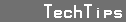


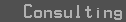
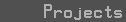
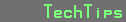







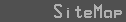
Updated:
13 May, 2009
Does the Motorola DC600 Bluetooth on Palm Tungsten T5??
Sooooo, you want to buy one of those nifty DC600 Bluetooth Adapters for your non-bluetooth motorola phone and use it on your palm T5, eh? Sounds great but does it work!?!The answer is: YES.
Even though I called Motorola and I emailed Palm and posted on their support sites, I received no useful information from anyone. The least of all, Motorola and Palm. It seems their tech support is given a phone - but not a clue. SO.... Moving along.
Motorola has several big outlets listed on their website who SHOULD be selling these things, but if you call - again, it seems no one has a clue.
I happened to be in Best Buy today and for fun asked if they had the DC600 and sure enough, they did. In an opened package (can you say, "discount"?) so I asked if I could try it first to see if it worked. They said, "no problem".
We plugged it into my phone, pressed the pairing button on the DC600 and viola! No problems! Use the default key and I was done.
BTW, if you "test" the phone via the "Phone" prefs menu item, it will fail (at least it did for me) reporting your phone type. I have a V300 and everything else seems to work ok.
For those who want to know, does SMS work? Yes. The package included on the T5 seems to work fine. I wish it would correlate the Names with the phone numbers... but maybe it does and I don't have everyone's phone numbers in correctly.
Does the Dialer work? Yes.
Does the Versamail work? Yes. And I use Secure IMAP (imaps)... So that is a thing of beauty for me. Once you go IMAP, you'll never want to return to POP.
Does the Web Browsing work? Yes. From what I can tell. I haven't tested all port types. But everything seems on the up and up.
NOTE: To use VersaMail or Web Browsing, one needs data service with their Cell carrier. In my case, it's T-Mobile. I called them up and told them what I wanted. They told me how much it was and when I said, "let's do it", within an hour I was up and running.
All and all, pretty painless once I got past the moronic sales/tech forces as the various involved vendors. So go get a DC600 for your Moto-Phone to use with your T5. It's fun.
UPDATE Mar 15, 2005:
Well, my phone/Palm T5 combo was working fine and then suddenly I couldn't
download the SMS messages off the phone. Sending still works, but receiving
give me a message:
"Action cancelled due to unknown Phone Services error".
I've tried deleting and re-pairing the units... internet service still works... but SMS Recv does not.
Solution:
After hearing from a couple of other users that emailed me about the issue, it
seems that if you have MMS messages in INBOX on the phone, the Palm will freak
out on that and thus the cause of the error. Erase any MMS messages (or maybe
just clean the Inbox out and that could clear up the problem..) Horribly
Scientific? No?
UPDATE Mar 23, 2005:
Ok, I've determined that the slow internet logins has been due to some needed
fine-tuning of the dialup script. Also, since the GPRS tokens in the scripting
commands are not documented anywhere on Palm's website (if someone has them,
I'd appreciate them) I've been building my own dialup profile which seems to
have much better consistency getting on the internet via BlueTooth to the
DC600.
Here's the script I used to get onto T-Mobile. I couldn't find a reference for all the GPRS tokens in the scripting language, so I
just wrote my own. ;)
PLEASE PLEASE email me to let me know if this works for you too so I can tell the jokers at Palm.
Ben's Custom T-Mobile Login Script:
Delay: 2
Send: AT
Send CR:
Send: AT+CGDCONT=1,"IP","internet2.voicestream.com"
Send CR:
Wait for: OK
Send: ATDT*99***1#
Send CR:
Wait for: CONNECT
Delay: 1
End:
|
Your Host: Unresolvable - tsk tsk tsk Your Addr: 216.73.216.30 |
 © 1999-2025 BenJammin.Net. |