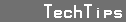


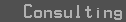
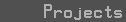
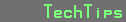







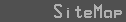
Updated:
04 Mar, 2013
Toshiba Regza TV (model 42HL167)
(Created: Aug. 7th, 2010)Do you have a Toshiba Regza LCD TV where the "power LED" (lower right corner) just blinks 3 times over and over and the TV won't power up?
My friend gave me his TV when it did this as it seemed dead... but after searching around the net, I found the answer (for me) was to simply reload the firmware!
As a sidenote, the instructions for the firmware upgrade come claim to cover THESE models:
Download the instruction PDF here.
TOSHIBA LCD MODELS: 26HL37, 26HL47, 26HL57, 26HL67, 26LV47, 26LV67, 32LV67,
32HL17U, 32HL57, 32HL67, 32HL67S, 32HL67U, 32HL67US, 32LV17U, 32LV67, 32LV67U
37HL17, 37HL57, 37HL67, 37HL67S, 40RF350U, 42HL117, 42HL167, 42HL57, 42HL57U,
42HL67, 42HL67U, 42HL67US, 42LX177, 46LX177, 46XF360U, 47HL167, 52HL167, 52LX177,
52RF350U, 57LX177
TOSHIBA DLP PROJECTION MODELS: 50HM67, 57HM117, 57HM167, 65HM117, 65HM167
The quick details:
- Refusing to power on, the TV flashes the yellow LED 3 times over and over. This happens after normal operation suffers a power glitch event. (outage, brownout, spike?)
- Get a SecureDigital card (SD Card) that's < 512MB (EDIT: I've been told by one user that a 2GB non-SDHC did for for him)
and format for FAT16 format. (FAT32 still doesn't work)
EDIT:The Firmware for this model is located here
EDIT:A user managed to find another spot on Toshiba's website that's still listing the same firmware fileset as I have. You can look to get it here.EDIT:
Thanks to a note from another user (Thanks Mike!) Toshiba CANADA still has the firmware (and instructions on their website) and the firmware can be found here.EDIT: It moved AGAIN!! Toshiba CANADA still has the firmware (and instructions on their website) and the firmware can be found here.
- Open the ZIP archive and as shown, copy firmware files to card. Those instructions annoyingly leave out the previous step because I think they normally provide the card. Thus, the PDF doesn't bother to mention the SD card's format. It's FAT16. If you can't locate the firmware on Toshiba's site, feel free to email me.
- Ensure the TV is powered off. Ungplug if you want.
- Remove cover on back of TV for the Firmware upgrade slot. Insert the SD card.
- Power up the TV. You need to wait a couple of minutes (It's faster than that, but I had a serial port plugged in while the unit was doing this to tell me when it was done. We'll cover that later. In the meantime, just wait 2 minutes.)
- Unplug the TV. Remove the card.
- Plug the TV back in and wait for the LED to stop blinking yellow. (from what I've read, that's the bootup sequence).
- Turn on the TV and enjoy!
COM port Settings for your computer:
38,400 Bits per second
8 Bits, 1 Stop Bit, No Parity
Connection to the TV's Serial port (hidden under the SD Card plate).
IMPORTANT: the TV puts out LOGIC level RS232 (3.3V) REQUIRING
A LEVEL CONVERTER like a MAX3221 that has a separate supply.
I used some I have around as shown here.
Once you have that, connect them to:
TIP: TX (to PC's RX)
RING: RX (to PC's TX)
SLEEVE: GND
Normal Boot Sequence (after re-flashing.)
Normally, you won't see this. I was getting a 0x00 and then 0x11 over the serial line.
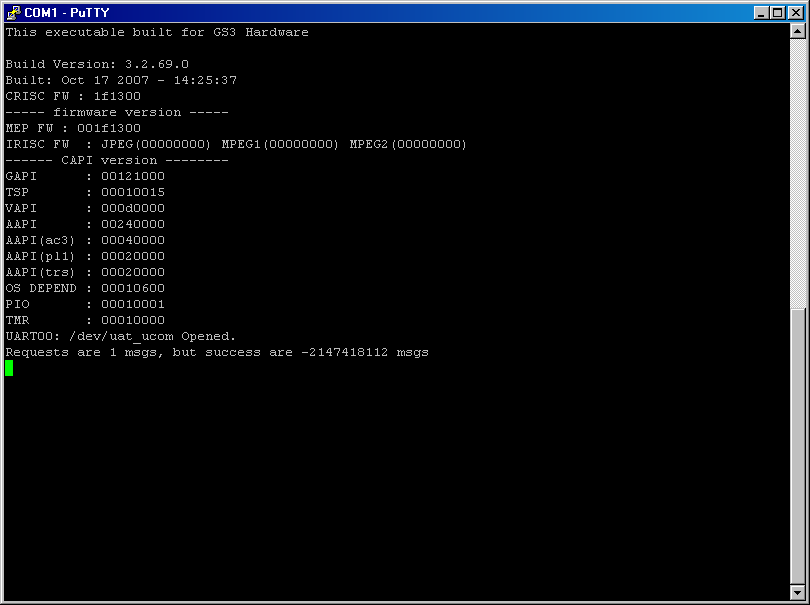
Boot Sequence with SDcard formatted and inserted at powerup.
The operation was actually pretty quick and the TV was turned around, so I don't think anything was on the screen. It didn't matter since I could watch the serial output which told me when it was done.
I could also hit return and go to an embdded busybox (linux) prompt and look around.. I didn't do much of it -- but it was funny.
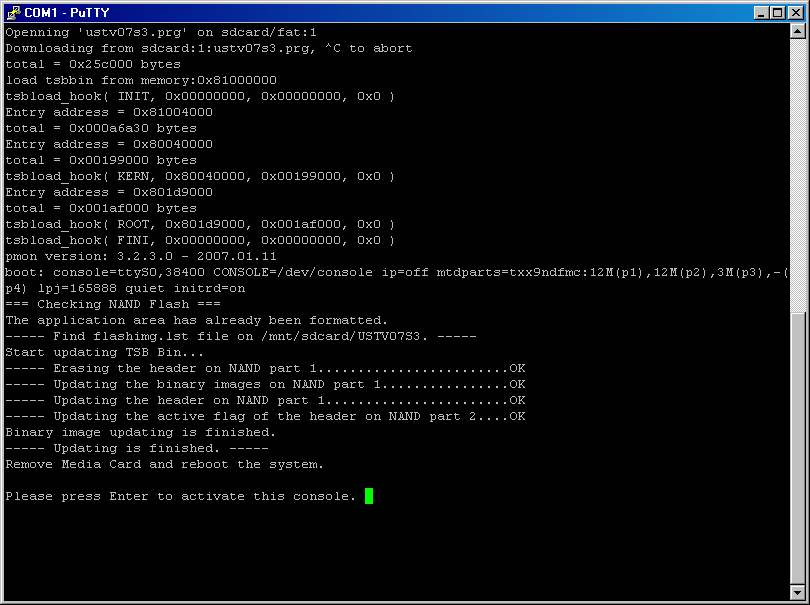
"Linux" Console Prompt
If you DO hit return, you'll get this... Go ahead, laugh. This TV can run Linux. I'm actually not surprised though.
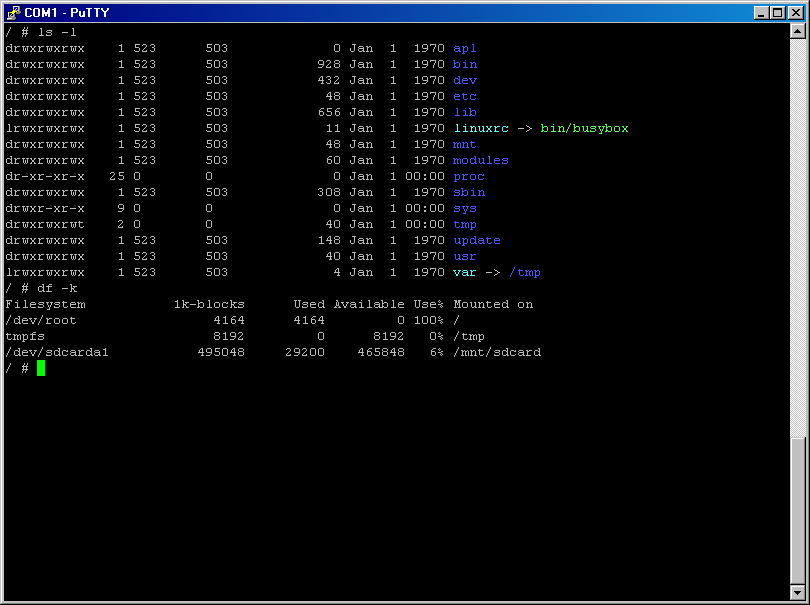
Enjoy as I hope this fixes your TV so you can enjoy more years of use rather than getting your pocketbook injured by the fact that this repair is easy, but no one wants to talk about it. It's one of my big PEEVEs with the industry.
-Ben
|
Your Host: Unresolvable - tsk tsk tsk Your Addr: 216.73.216.27 |
 © 1999-2026 BenJammin.Net. |