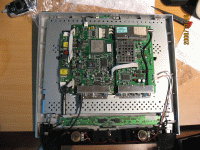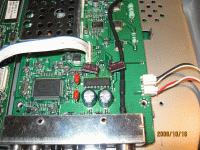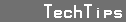


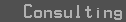
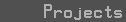
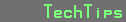







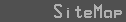
Updated:
18 Mar, 2009
Is your Samsung 150MP LCD TV audio clicking or popping fairly consistently?
Introduction: (2008, Oct 16th)
I have one of these fabulous TV/LCD Monitors. It's normally in use by my girlfriend's 3 year old son in his room (wow, I wish I had my own TV at 3yrs old!!) and it tends to be on at all hours including the day, night, when we're not home, in an upstairs room of a hot house. Recently, on powerup, the unit would squeal a little no matter what channel it was on and then start click/popping/clicking rather loudly. The clicking was random in cadence but persistent in behavior. So I dug into the problem.
Disassembling the unit was easy and quickly showed me that the audio amplifier IC used for the speakers was getting hot. REALLY hot. Too hot to touch while doing nothing. And that's not right.
Technical Details:
Apparently, Samsung goofed in the design of these. It used the TDA7268 2 Channel, 2watt (into 8ohms) amplifier chip. This in itself is not the problem. The TDA7268 comes in a 16pin DIP package that uses pins 9-16 as ground pins that also dissipates heat for the IC. The Datasheet specifies a size of copper circuit board area that must be dedicated to properly dissipate this heat. Samsung did this on the underside of the PCB.
The problem is, on the top side of the PCB right above the TDA7268, they also placed (quite closely) two surface mount eletrolytic capacitors. One of them takes care of filtering the incoming 12VDC to the TDA7268 and the other that looks like some sort of transistorized switchline for something. I feel they were mounted too close to all that heat with a voltage rating too close to what they needed to operate at. Over time, the baking caused them to short.
In any case, replacing the TDA7268 did not solve the problem (Digikey carries them in case you need another one) but as I probed around, I realized that these 2 capacitors were getting way too hot considering that I just powered the unit and the TDA7268 was still cool to touch. So I replaced them. Viola! Problem fixed!
Repair Details:
IMPORTANT: If you are not adept at soldering surface mount parts, find someone who is. THe capacitor on the left (C835) Has a small trace on the positive terminal while being soldered to a somewhat heat-dissipative copper ground plane on the negative lead. So while a bunch of heat is needed to get the (-) terminal free, not a lot is required of the (+) terminal. If you use too much heat on the (+) terminal, the pad will probably unglue from the PCB and you'll pull up the trace. So ask yourself if you want this repair to be successful or not and find yourself a person proficient in surface mount soldering. (proficient means they know *how* to do it, AND they have been doing it regularly.)
SO, if you're feeling daring enough to disassemble one of these (and it's actually not hard since there's no magic handshakes to get the plastic bezels off), you will find under the shielding on the RIGHT-HAND PCB in the lower right corner next to the multi-conductor connector CN807, C835 and C826. These are the offending capacitors that should be removed. Note they are 100uF in 16V packages and are normally in a situation of being baked. Not a good recipe for product longevity. So I replaced them with 100uF 25V radial leaded packages. The leads will provide a little more thermal isolation than being pretty much glued to the board like the originals were. (Simply a matter of Surface Mount Technology).
|
Your Host: Unresolvable - tsk tsk tsk Your Addr: 216.73.216.30 |
 © 1999-2025 BenJammin.Net. |