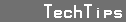


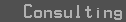
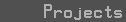
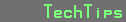







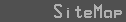
Updated:
09 Dec, 2005
Palm Desktop won't let me set the conversion for mileage!?!
- Enter an expense on your palm w/mileage as the type.
- Sync with your palm Desktop (v4.1)
- Go to Expense and select the entry that's in miles.
- Now click on the little stacks of coins icon next to the dollar total at the bottomr of the page.
- Now click on adjust currency and find a popup window that allows adjustment
$1 = mi________
And there you have it. If you try this on Palm Desktop v4.1.4 you will get the following error:
"There are no currency rates to adjust All the expense items have the same currency as the total." -- And that's the bug.
WorkArounds:
Well, one can enter another type of currency in Palm Desktop 4.1.4's Tools -> Preferences. Put in something like 'mi' and then you can now set the amounts for mileage as some bogus currency and THEN the conversion rate can be set. Doesn't look as pretty in expense list... but it works.I've reported this bug to Palm's BugReport Email address... I doubt they will do much about it. And forget asking tech support. They'll probably ask you to make sure the unit is powered on or something else inane.
Since I saw a thread about this on Palm's User Forum, I figured I'd post it here in some better form of permanence.
|
Your Host: Unresolvable - tsk tsk tsk Your Addr: 216.73.216.111 |
 © 1999-2026 BenJammin.Net. |